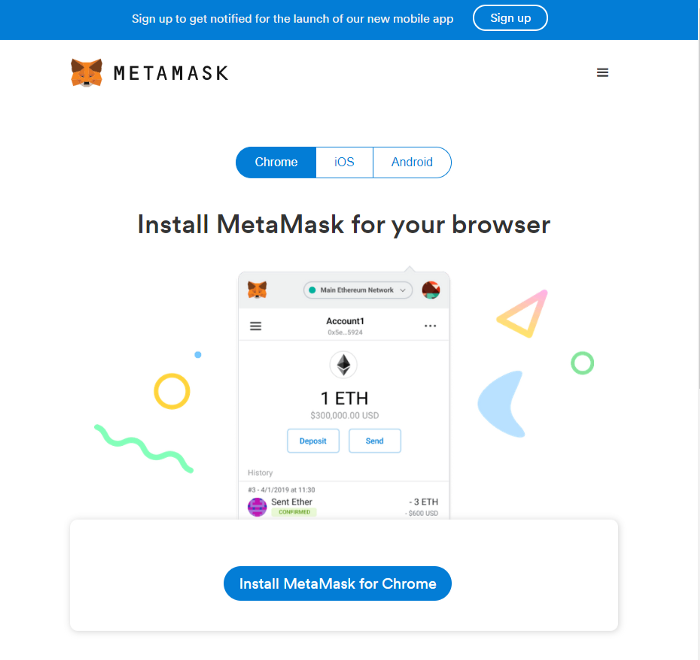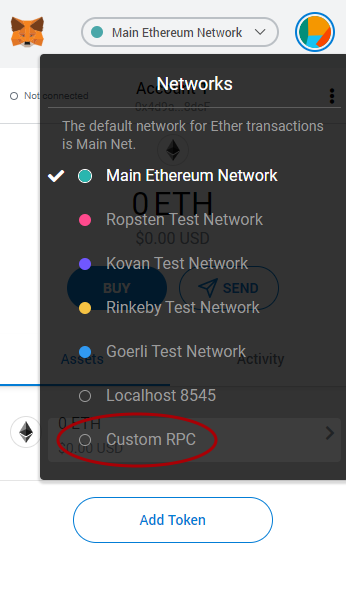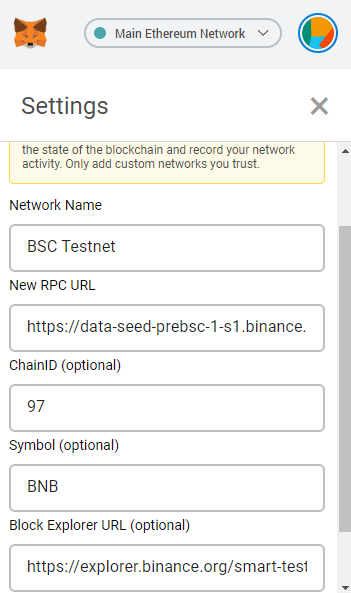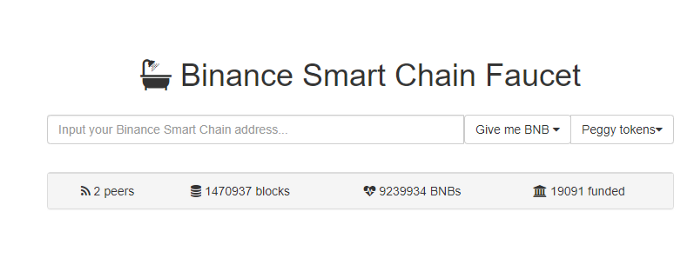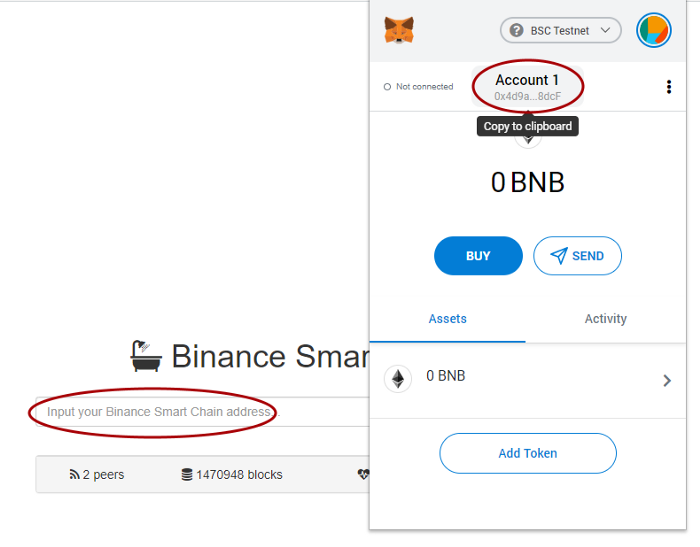How to Connect MetaMask to BSC Testnet
Install MetaMask Browser Extension
Visit the MetaMask website or browser extension marketplace and download the MetaMask extension for your preferred web browser
Connect MetaMask to BSC Testnet
Now that your wallet is setup, we need to configure it to connect to Binance Smart Chain, this is easy to do and easy to change between networks using the button near the top of the app
Click the network selection button near the top of the app
Click on “Custom RPC” if you have not previously added the BSC testnet information
Enter in the BSC testnet details as follows:
Network Name: BSC Testnet
New RPC URL:
https://data-seed-prebsc-1-s1.binance.org:8545
ChainID: 97
Symbol: BNB
Block Explorer URL: https://explorer.binance.org/smart-testnet
Then press “Save”
Claim Testnet Tokens from Faucet
Now that you are connected to the BSC testnet network, you need some funds for your wallet. Go to the following link to start the process: https://testnet.binance.org/faucet-smart
BSC Faucet
Bring up your MetaMask extension and click on your wallet address/account name. This will copy your wallet address to the clipboard for you to paste into the box on the faucet screen.
Click account name to copy wallet address, then paste it into the faucet input box
GET 1BNB TO PAY THE FUTURE FISHY TANK TRANSACTION COST AT BSC TESTNET